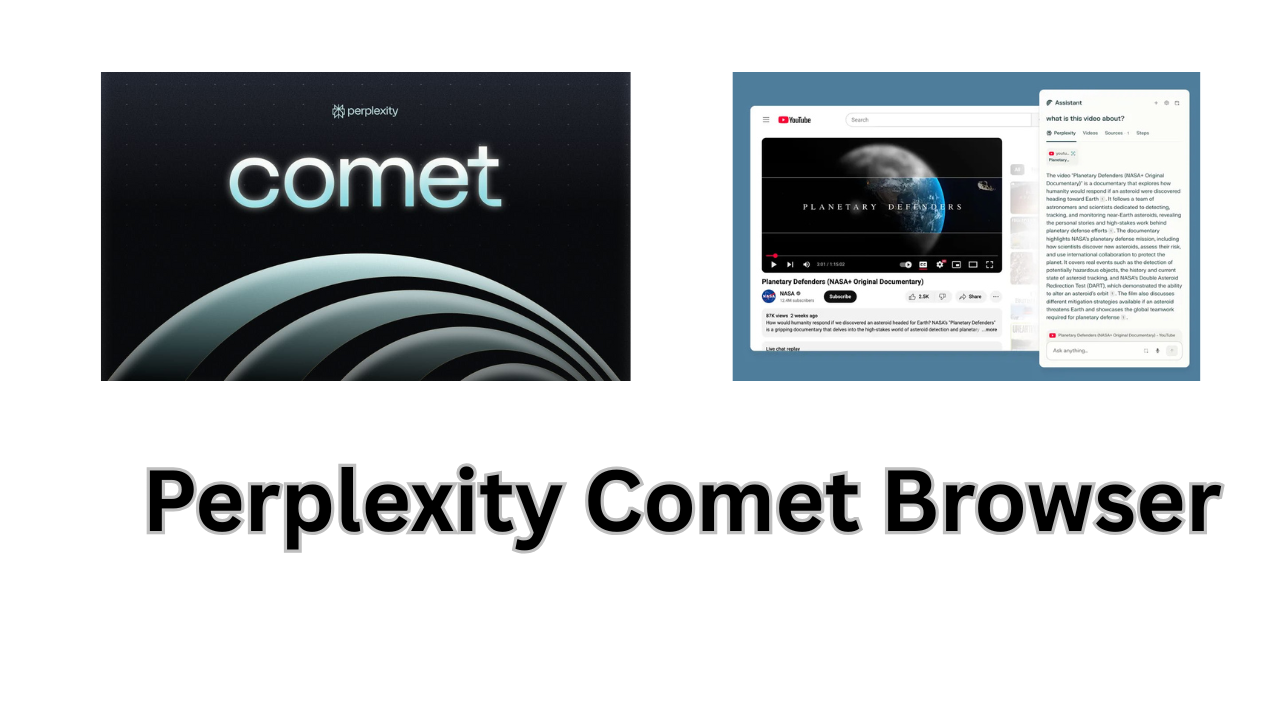What is Comet?
Comet Browser is an AI-powered web browser developed by Perplexity AI. It is built on the Chromium engine so that it offers familiar web compatibility and extension support. The key differentiator is the deep integration of Perplexity’s AI search engine + a built-in AI assistant that assists with tasks while you browse.
What makes Comet different key features
- You get broad web compatibility and support for many Chrome extensions.
- The transition barrier for users is lower which helps adoption.
- On the flip side, any vulnerabilities inherent in the Chromium base also apply, so the AI layer becomes the major differentiator.
Built-in AI Assistant
- Summarize web pages, articles, emails.
- Ask questions about the page you’re on, have the assistant fetch relevant information, pull in context across tabs.
- Let the assistant perform multi-step tasks
- Workspaces & tab management: Instead of the old model of many tabs open, Comet introduces “workspaces” where you group tabs/projects, and the AI helps keep context, reduce clutter.
Agentic search & workflows
The term agentic means the AI doesn’t just answer a query, but can acton your behalf. For example: automate parts of a workflow, go through tabs/documents, pull in data from multiple sources. Perplexity markets Comet as Your dedicated Chief-of-Staff” for the web.
This indicates a shift from the browser as passive tool to browser as assistant: rather than you switching tabs and apps, Comet tries to keep you in flow.

Personalization & context awareness
- Comet uses your browsing history, open tabs, behaviours to suggest content, streamline your tasks.
- The search engine is Perplexity’s itself (by default) with trust in verified information source
- Workspaces + AI + assistant = Less context-switching.
Workflow tools & productivity focus
- For creators, researchers, knowledge workers: Comet offers summarization, content generation, email drafting, scheduling, task management.
- For everyday users: shopping, travel planning, price comparisons, recommendations. For example, summing up comparisons across multiple tabs rather than you doing manually.
Transition & import tools
- Comet allows you to import bookmarks, settings, history from your existing browser.
- Set Comet as your default browser easily.
Competitive landscape
- Major browsers dominated by tab-based models with incremental AI features.
- At the same time, AI search tools and AI agents are gaining traction. By embedding a browser + assistant, Perplexity aims to link search, browsing, and agentic workflows more tightly.
- The move toward “browser as agentic platform” could reshape how we interact with the web.
siness model & user acquisition
- Initially, Comet was behind a paid tier for Perplexity subscribers.
- Later made free for all usersglobally in Oct 2025.
- Paid tiers/upgrade features remain (e.g., background assistant, advanced tasks).
- For Perplexity, creating the browser helps lock users into their ecosystem (increasing data, usage, stickiness.
Productivity & workflow shift
- The “browser as productivity tool” rather than just a window to the web is a significant shift. If Comet succeeds, users may spend less time switching apps.
- For professionals, researchers, creators, the appeal is huge: summarization, multi-tab context, research workflows integrated.
- For casual users, this may be less compelling. So Comet’s success may hinge on how well the “agentic” features work for the average user.
Risks & challenges
- Security & privacy: When an assistant can act for you, the risk of misuse is higher see later section.
- Adoption: Users are used to Chrome/Edge/Firefox; switching costs matter.
- Performance: Adding AI = extra overhead; browser speed, memory usage, compatibility matter.
- Monetization: Free browser helps adoption, but making money on upgrades/subscriptions is harder than traditional ad-based models.
Limitations & things to watch out for
- Malicious webpages embedding commands that the AI could execute
- The AI making decisions (e.g., purchasing) without enough human oversight.
- Data collection & how personal information is used: The assistant uses browsing history, tabs, possibly email/calendar integration (if you permit). Users must check what permissions they grant.
- Complaints from users: “The browser security is so sloppy, I’d stick with Firefox or Chrome for normal browsing.”
Performance & usability
- Some users report lag, heavy memory usage, or feeling that the UI is “loaded with too many things”.
- Transition from Chrome may still feel different; workspace + assistant model is new and takes getting used to.
- Mobile version: As of latest reports, Android version is not yet fully released; iOS is under development.
Feature maturity & expectations
- The “agentic” promise is compelling, but in many user-reports the assistant still struggles with complex multi step tasks. For example: one user tried transferring playlists but saw limitations.
- Your mileage will vary depending on permission, tasks, and how seamlessly the assistant integrates.
- Organizational habits matter: If you don’t use workspaces or the assistant, you may not see huge benefit over a standard browser.
Trust & ecosystem lock-in
- Using Perplexity as default search Comet browser means you’re tied into their ecosystem. If you switch out later, your workflow data may not port easily.
- Because of AI/agentic model, you’ll need to trust the system: how modifiable are the suggestions, how transparent is the decision-making.
Key considerations before you adopt
- What are your needs? If you browse occasionally, a standard browser suffices. If you research, create, multitask, Comet may help.
- Privacy & permissions: What data will the AI assistant access? Do you feel comfortable with it accessing your tabs, history, email, calendar?
- Security posture: Are you comfortable with a newer browser having potential security risks? Until it matures, you might want dual-browser strategy
- Performance on your system: If you have many tabs, high-memory tasks check how Comet behaves compared to your existing browser.
- Mobile support: If you rely heavily on mobile browsing, ensure the mobile version meets your needs (Android/iOS still rolling out).
- Ecosystem lock-in risk: If you heavily invest in Comet + Perplexity assistant, switching later may incur cost/time.
The Comet Browser by Perplexity is a bold attempt to redefine browsing: not just passively surf, but work with an AI assistant, manage tasks, research effectively and reduce context-switching. It’s built on a familiar Chromium base, which helps adoption, but layers in novel features: workspace tab management, AI summarized content, automation of workflows, personalized suggestions.